3.3. Manual mode cooperation operation
3.3. Manual mode cooperation operation
n Setting master and slave robot
Set the robot roles of master and slave using the set User key (or R351, R352 code). At this time, the role of the robot has nothing to do with the robot number.
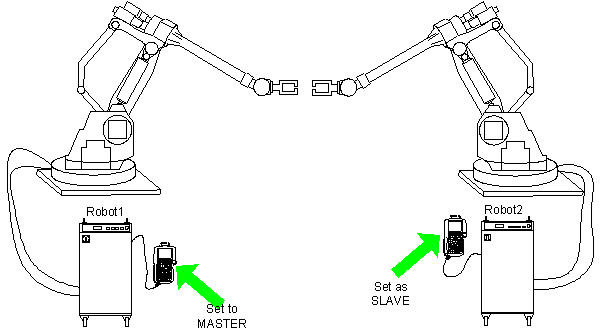
Figure 3.1 Manual mode cooperation operation (Setting master robot and slave robot)
① Check if both master and slave robot are in ‘manual mode’.
② Keep both the master and slave robot in operation ready ON condition.
③ Use the Enable switch of the slave robot and maintain it to operation ready ON condition, and also check if the master robot is in operation ready ON condition.
④ When you control the master robot, the slave robot will follow in a relative position.
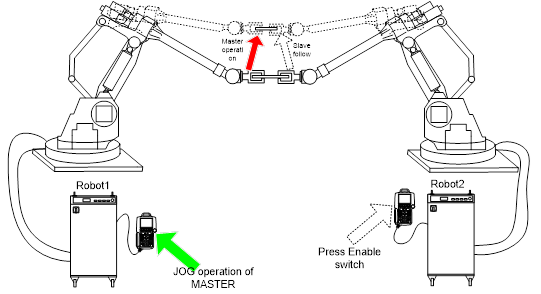
Figure 3.2 Manual mode cooperation operation (Master robot operation / Slave robot follow)
Caution
l Manual collaborative job is not possible in the following cases.
① When operating two or more master robots
② When operating the slave robot
③ When the Enable switch for master or slave robot is not pressed
④ When the collaborative coordinate among robots is not set
l Jog operation is not possible for the slave robot during manual mode cooperation function. For jog function of the slave robot, you must change the robot role to individual.
l When the cooperation control is set to <Disable>, I:R#/S:R#/M:R# will not be displayed on the top part of the screen in manual mode and the setting will not be in effect. Therefore, manual cooperation jog is also not possible.