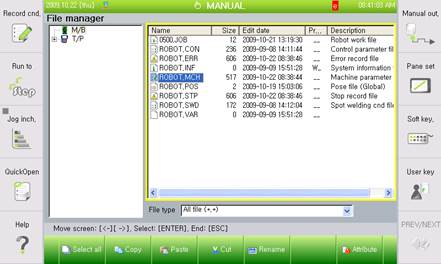3.3. Mechanismsetting
3.3. Mechanismsetting
(1) Mechanism setting
Select 『[F2]: System』 → 『5: Initialize』 → 『6: Mechanism setting』from the menu.

When in manual control mode, the mechanism group of the additional axis should be configured to allocate a jog key according to the mechanism group. Robot axis is locked up as mechanism M0, and additional axis shall be selected by classifying it into mechanisms M1~M7.
(2) Constant file backup
Copy the constant file (ROBOT.MCH) to USB memory by selecting 『[F1]: Service』 → 『5: File manager』from the menu, or copy the file to the computer using HRView after completing additional axis setting.