3.1. Setting robot type and the number of additional axes
3.1. Setting robot type and the number of additional axes
(1) Select a robot type to be used by selecting 『[F2]: System』 → 『5: Initialize』 → 『2: Robot type selection』from the menu in manual mode.
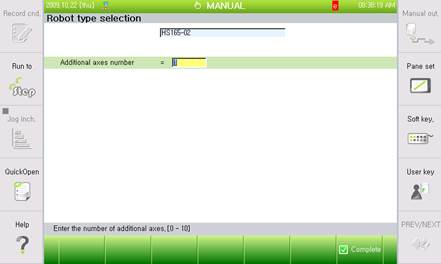
(2) Input the number of additional axes and press 『[F7]: Complete』key to enter the additional axis constant setting menu in Clause 3.2.
※ Setting a robot type and additional axis constant is only available in the status when engineer code (R314) has been input. The “e” at the upper right of the monitor screen above indicates that the engineer code has been input.