6.5.1. Zero Setting
6.5.1. Zero Setting
(1) Set the controller to teaching mode and set the robot to standby [ON] condition.
If the robot cannot be set to standby [ON] condition due to issues, use the brake cancel switch to set the reference location of the robot.
(2) Move respective axes to the basic posture, then set them by the scale mark.
(3) Reset the Encoder. Refer to 『6.5.2 Encoder Reset』for the method of encoder reset.
(4) Correct the encoder. Refer to 『Controller Operation Manual』.
(5) Confirm that there is no problem in robot motion.
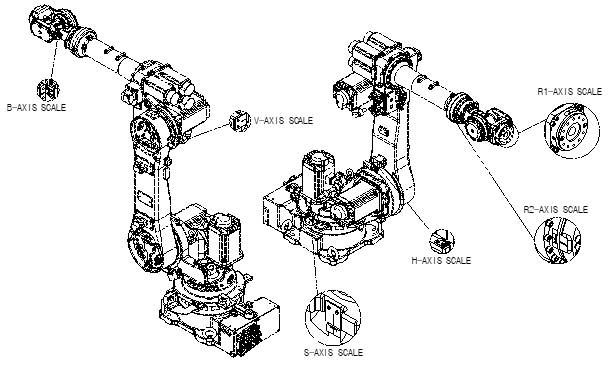
Figure 6.8 Method of Zero Setting [YS080/YS100A/HH050/HH030L] - [HH050T - R2 axis excluded]