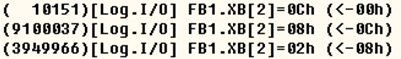4.13. History Logging
4.13. History Logging
It is a function that allows you to record the history of the FB1, FB3, and FN input, including the output signal change of the Hi5a controller. When you set up to four trigger conditions and whether they should be used, set it to On and click the completion button. The changes are then recorded in the HYSTORY.TXT file. Each time the signal is changed in accordance with the trigger condition.
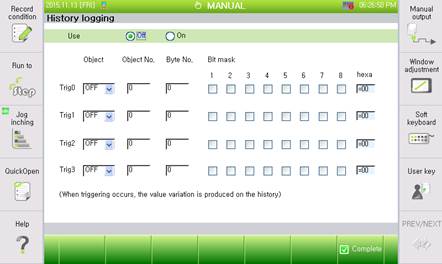
Figure 4.152 Setting history logging function
n Object: Choose the signal object that you want among FB.X, FB.Y, FN.X, and FN.Y.
n Object number: Enter the object number.
n Byte number: Enter the digit number of the signal byte to monitor the selected object.
n Bit mask: Enter the digit number of the bit to monitor the selected object byte.
For example, for the setting shown above, if you set the past screen recording,
① Trig0: records the upper 4-bit signal change history of FB5.XB9 to HYSTORY.TXT file.
② Trig1:
Records the upper 1-, 2-, 3-, and 8-digit bit signal change history of FB5.YB2 to HYSTORY.TXT file.
③ Trig2: records the upper 3-digit bit signal change history of FN1.XB3 to HYSTORY.TXT file.
The signal change history is recorded to HYSTORY.TXT file in the following forms.