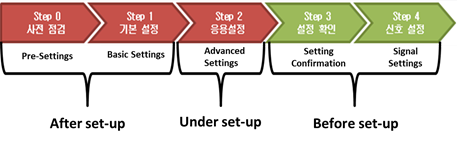2.6. Step 4.Signal setting
2.6. Step 4.Signal setting
If “Step 3. Confirmation of setting” is complete, it is possible to move and normally squeeze the servo gun. However, for spot welding, you should set the input and output signals of the spot welder and others. In “Signal setting,” set the input and output signals related to spot welding.
When you press [Enter] after moving the cursor to “Step 4. Input signal setting” or “Step 4. Output signal setting” as shown below, or press 『[F1]: Progressing the items not set』 after previous items are complete, you can enter the screen where you can set relevant items.
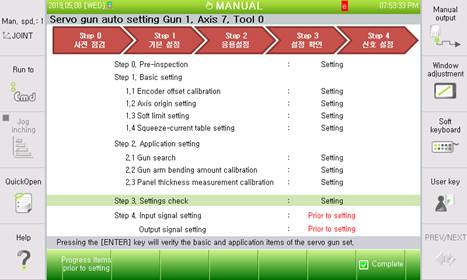
(1) Input signal setting
- Refer to the “Input signal assignment” chapter in “Spot welding parameters.”
(2) Output signal setting
- Refer to the “Output signal assignment” chapter in “Spot welding parameters.”
References) The top of the “Servo gun autosetting” screen shows the present progress. A red color background means a completed state, and a green background means a not-set state. In addition, the rightmost part (the step adjacent to the green background) of the red background means the step to be progressed now. If any of the sub-settings is not performed, the relevant step is recognized to be in the not-set state.