2.5. Step 3.Confirmation of setting
2.5. Step 3.Confirmation of setting
When application setting is complete, the “Confirmation of setting” procedure allows the user to check the contents of the settings. The confirmation of setting can only be performed when basic setting and application setting are complete.
As shown below, when “Step 1. Precheck,” “Step 2. Basic setting,” and “Step 3. Application setting” are complete, the user can progress the confirmation of setting by pressing 『[F1]: Progressing the items not set』 or place the focus on “Step 3. Confirmation of the setting” and press “Enter.” Then, the confirmation of setting will be progressed.
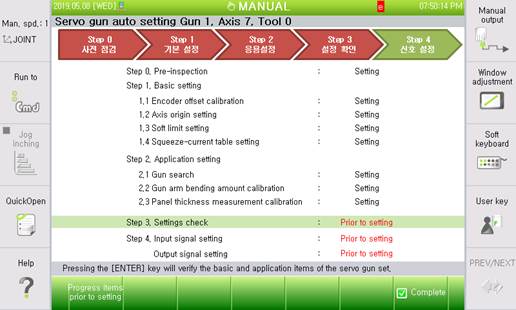
As the confirmation of setting will be progressed by moving the servo gun, the preconditions must be satisfied as follows.
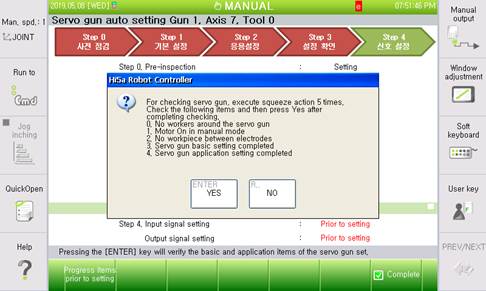
- Attachment of a tip in the same condition as the one used for the setting (When tip dressing is performed after a new tip is attached, it is impossible to correctly check it.)
- No presence of workers near the servo gun
- No workpiece between the moving and fixed tips
- Manual mode
- Motor on
- Completion of the basic setting of the servo gun
- Completion of the application setting of the servo gun
If the conditions above are satisfied and the confirmation of setting is progressed, it is now possible to move to the “Application setting” screen to monitor relevant status such as the servo gun movement status, etc.
When “Confirmation of setting” is complete, the error estimated during verification is displayed as shown below. As the displayed value is an error, if it comes close to 0, the setting can be considered as normal. If the error is greater than 0, you should perform the setting process again or check for any change with the servo gun and in the surrounding environment.
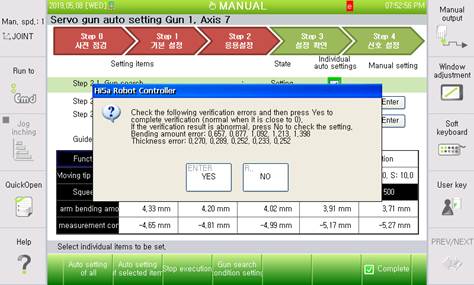
If you are satisfied with the results of the confirmation of setting, press “Yes” to end the “Confirmation of setting” procedure. If you are not satisfied, press “No” to reset or check for any change with the servo gun and in the surrounding environment.