8.1. Creating SafeSpace model in HRSpace
8.1. Creating SafeSpace model in HRSpace
In order to bind the HRSafeSpace to this HRSpace project, you have to create a SafeSpace model as a child of the robot.
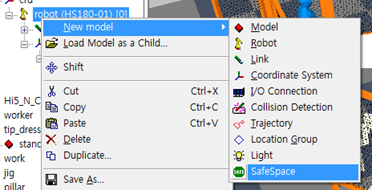
Figure 8.2 Creating a SafeSpace model as a child of the robot
Then, select the SafeSpace properties... pop-up menu. This menu just opens the HRSafeSpace software.
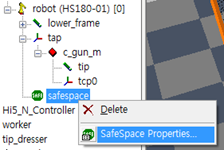
Figure 8.3 Opening SafeSpace Properties
You can see the path of ROBOT.SFS file is automatically set as the robot’s VRC’s folder. In this state, once you click save tool button, the ROBOT.SFS file is initially generated in VRC folder. Now, specify each group’s parameters with HRSafeSpace.