3.1. Basic (application) setting
3.1. Basic (application) setting
1) For using the functions related to air purging and the painting application, you should set the application of the controller to “Painting.” For the setting, engineer authority is needed.
2) In the manual mode, click “[F2]: System” → “5: Reset” → “3: Application Setting”. Then, the window for setting the robot application, resetting the user keys, and the I/O signal assignment will open as shown in Figure 3.1.
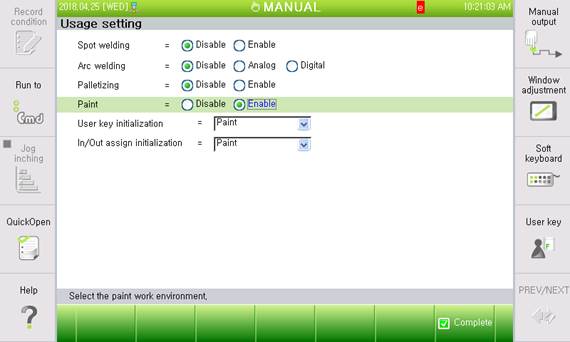
Figure 3.1 Application-setting dialog box
3) Select “Valid” among the “Painting” radio buttons. Then, set both the “Reset User Key” and the “Reset I/O Assignment” to “Painting.”
4) After completing the selections, click “[F7]: Complete.”