2.1. Settingof the function
2.1. Settingof the function
As shown in the following figure, entering [System] → [4. Application parameters] → [17. Learning control] will display the window for setting the learning control function.
You can turn on/off the function by setting the function on/off menu.
You can designate the amount of C/T shortening by setting the C/T shortening ratio menu.
- Set it at 0% for suppressing the vibration while maintaining the existing C/T.
- Set it at 100% for shortening the C/T to its lowest. The C/T can be shortened by approximately 5%–10%.
The amount of C/T shortening will vary depending on the conditions of the robot, load, teaching, etc.
If the function is turned off, all the learning information will be overridden, and the robot will move with the default (standard) setting. In this case, the learning information will not be deleted but will be saved so that it can be applied when the function is turned on.
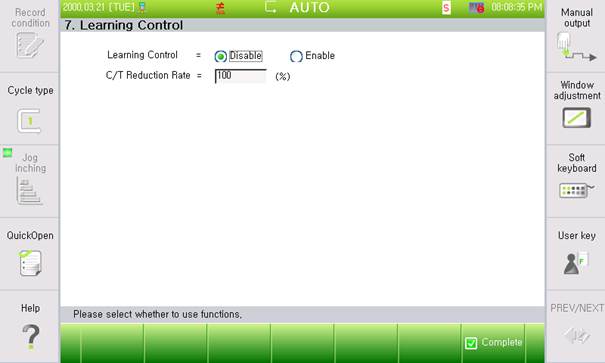
Figure2.1 Window for setting the learning control function