5.4. Cooperation Playback Stop/Restart
5.4. Cooperation Playback Stop/Restart
If the user enters the stop command (external stop, internal stop) during cooperation operation, all the robots in cooperation stop.
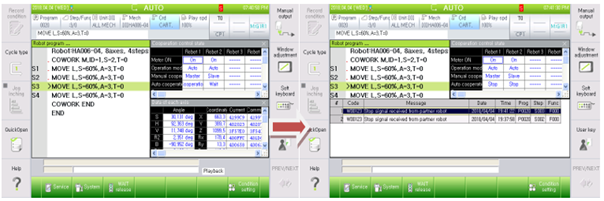
Figure 5.6 Warning message output for a stopped cowork robot
After stopping during cooperation operation, changing the step number and restarting the robot is only possible if the cooperation playback condition is disabled. In this case, the system requires the user to enter the R353 code as a warning.
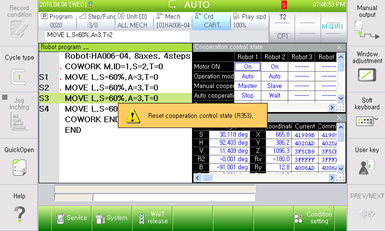
Figure 5.7 During the cowork operation, if a step is changed after a cowork robot stops, a warning message will be issued.
When you enter the reset command (R353) for cooperation control condition, the operation resumes with the cooperation condition canceled. To operate with the cooperation condition maintained, designate the stop step number and execute the operation.