5.2. Program check in manual mode
5.2. Program check in manual mode
(1) In the manual mode, the manual cooperation mode needs to be set as I(Indiv.) or M(Master) for the master robot, and it needs to be set as I(Indiv.) or S(Slave) for the slave robot.
(2) The preparation for the operation needs to be on and the ‘Step forward’ keys on both sides need to be pushed.
(3) To check the synchronized operation of the master and slave, press the step forward key of the slave until the cooperation operation is completed.
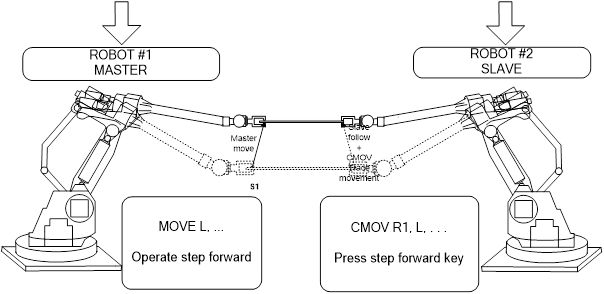
Figure5.5 Program check in manual mode
l If a slave robot is in the CMOV recording mode, a manual cowork with the master robot will not be made.
l For step forward/reverse movement, the “carry out function in step forward movement” option should be turned on.
l The master and slave robot check the execution position only when executing the COWORK command, and step position synchronization of master and slave is not done in other work zones. Therefore, the relative position checked with step forward/backward function can change during auto mode playback.
l In order to synchronize the positions of the two robots, the COWORK WITH,SN=1 command needs to be used.