3.1. User key (F-Key) registration
3.1. User key (F-Key) registration
This sets the user key for cooperation control in the manual mode.
(1) While the Shift key is being pushed on the teaching pendant, the User key at the side bar menu needs to be pushed.
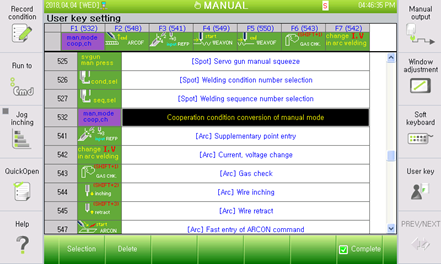
Figure 3.1 Window for a user-defined hot key setting
(2) Designate the "Manual Switching of Cowork Mode" item to one of F1 through F7.
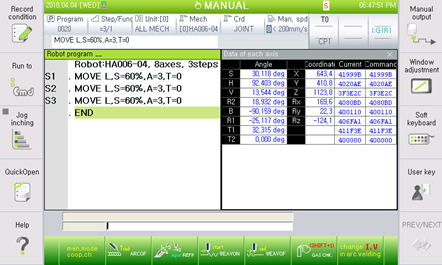
Figure 3.2 Result of user-defined hot key setting
(3) You can switch between manual individual mode and manual cooperation mode by using the allocated user key in manual mode. In the cowork status indicated on the upper right of the window, you can view the group number, robot numbers, and cowork modes.