7.3.6. Welding data comparison
7.3.6. Welding data comparison
The arc welding data wave monitoring function can be used to compare two different welding data. Select “Comp” in the “A” section and select one of the welding data in the “E” section, the welding data currently displayed in the wave monitoring screen and the currently selected welding data will be displayed in comparison.
In order to compare two past data, not including the current data, it is necessary to deselect “Comp” in the “Data load and drawing” mode. Instead, select and visualize the targeted data in the wave monitoring screen, and then select “Comp” and then select another desired past data in order to make a comparison on them. It is also possible to compare reference files and other welding data.
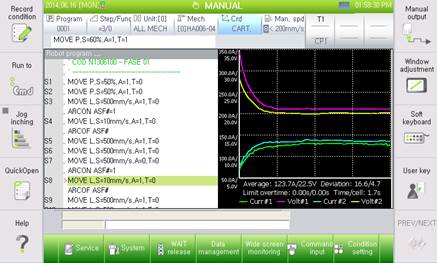
Figure 7.9 Arc welding data comparison function