6.1.5. Weaving section setting
6.1.5. Weaving section setting
(1) Robot operation when weaving is stopped
If Timer (Weaving Stop) is set to a value other than “0” in the weaving section, the weaving pattern will stop at the end of the weaving section for that time. This menu sets whether to move the robot in this situation.
If “Move” is selected, the operation shown on the left in the figure below will be performed, and if “Stop” is chosen, the operation illustrated on the right will be performed.
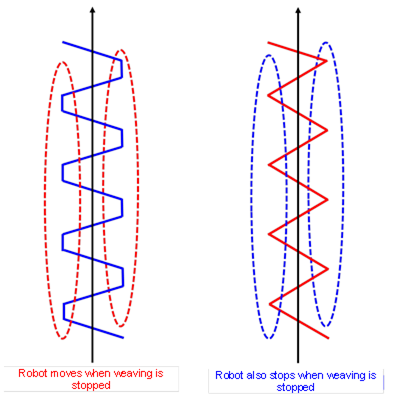
(2) Moving time
This is an item that will be used for setting the weaving repetition cycle when the「frequency」 value is set as ‘0’. As shown below, the moving time for individual ranges can be set. The range for the weaving work will vary depending on the types of weaving. Accordingly, the time set for a range where the set weaving type is not applied will be ignored (Ex. No. 3 and 4 in case of “Single”).
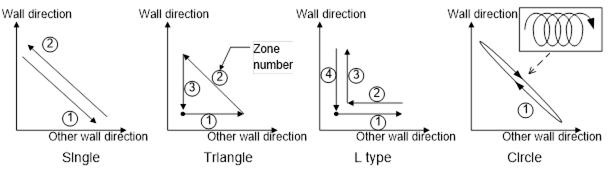
Figure 6.5 Moving section per each weaving pattern
(3) Timer
(4) It sets the weaving stop time at the end of each section, as shown in the figure below. This item also applies when the weaving frequency is set.
(5)
(6) When the weaving frequency is set, the robot’s moving time during the weaving cycle will be fixed as follows.
(7)
(8) Robot moving time = (1 / weaving frequency) – total time of the timer
(9)
(10) Caution: If “Robot operation when weaving is stopped” is set to “Move,” the movement trajectory does not stop.
(11) A straight line will be formed, as shown in the figure below.
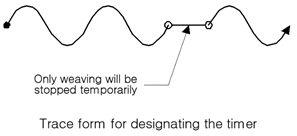
Figure 6.6 Example of trace in case timer is designated
Caution: If “Robot operation when weaving is stopped” is set to “Stop,” the movement trajectory will also end. Even in this case, the robot movement speed will be the same.