1.3.7. Arc welding operation information
1.3.7. Arc welding operation information
This function is used for checking, through a monitoring window, the information related to the operation of the arc welding. Using this function will allow the checking and monitoring of the following items.
(1) This function allows the verification of accumulated welding time and the welding time for the final cycle.
(2) Entering the welding tip usage time menu allows the continuous monitoring of usage time. When the remaining time of the tip usage time is less than 10%, a warning will be generated. Exceeding the set using time will generate another warning.
(3) This function allows the verification of the number of automatic retrials performed and the number of automatic stick recoveries performed when starting the welding work.
(4) This function allows the verification of the number of overlaps by the types of causes that are performed when the robot stops in the middle of welding.
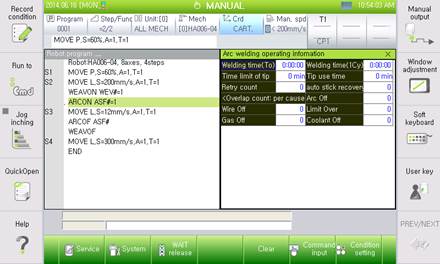
Figure1.12 Arc welding operation information monitoring window
The operation method is as below.
(1) The user can operate the arc welding operation information monitoring window by selecting [F1]: Service』→『1: Monitoring』→『13: Arc welding operation information』. In addition, it is possible to select it after pressing the [Window adjustment] button in the split monitoring window.
(2) Method of applying the tip usage time limit
① This is to be used when replacing the torch tip.
② Move the cursor onto “limit” or the relevant numeric information cell.
③ Press the [ENTER] key.
④ Enter the desired tip usage time limit value.
⑤ Move the cursor onto the title of “Tip usage time limit” or the relevant numeric information cell.
⑥ Pressing the [ENTER] key will bring up the “Operation information clear window.”
⑦ Press the selected item to clear the tip usage time.
(3) Results of applying the tip usage time limit
① When the tip usage time reaches 90% of the time limit, a warning will be given as “W149: the remaining time of the arc welding tip usage time limit is less than 10%.”
② When the tip usage time limit is exceeded, an instant warning will be given as “W150: the arc welding tip usage time limit is exceeded.”
③ When the tip usage time is exceeded, a replacement of the welding tip is needed. Then, go through the procedure (2) shown above again.