7.5.3. Usage setting
7.5.3. Usage setting
This is the function to reset the user key and input/output allocation signal according to the task usage setting and task usage.
Depending on the type of robot, the spot welding is set as enable automatically.
1) When the spot welding is “Enable” :
- The SPOT command can be used.
- In ‘『[F2]: System』 → 『4: Application parameter』 → 『1: Spot welding』’, the spot welding parameters can be set.
- When the servo gun change function (GUNCHNG) is used, the number of guns needs to be set in ‘Gun change number’.
- The user key initialization and the input/output assignment initialization are to be set as ‘Spot’.
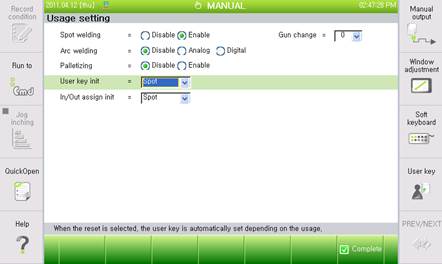
Figure 7.52 Usage setting
2) When arc welding is used
- Commands related to the arc welding can be used.
- Menus related to the arc welding can be accessed.
- Select whether to use an analogue or digital welding device.
- The welding devices displayed on the screen are provided by our company. Select the number of the relevant welding device.
- The user key initialization and the input/output assignment initialization are to be set as ‘Arc’.
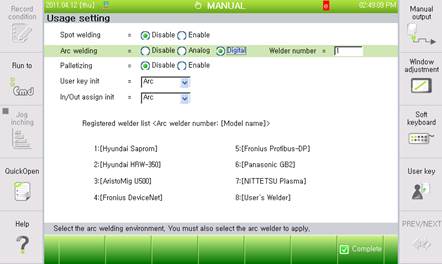
Figure 7.53 Usage setting (Arc)
3) When the palletizing is set to be “Enable”
- Commands related to the palletizing can be used.
- Menus related to the palletizing can be accessed.