3.4. Status Monitoring Window
3.4. Status Monitoring Window
Monitoring window can be divided into 3 parts, communication details with robot and “HRVision Press” status display and work progress status.

n Communication
The details of the communication with Hyundai Robot are monitored.
- Input : It displays the input data from Hyundai Robot to computer.
- Output: It displays the output data from computer to Hyundai Robot.
If the system is connected to the Hyundai Robot via Ethernet, the description of the communication monitoring window can be set as follows.
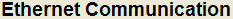
n Status Display
It displays auto/manual run condition, OK/NG recognition status, communication connection etc. with LED.
- Manual : LED is turned on green for Manual Mode.
- Auto Run : LED is turned on green for Run Mode.
- OK : When pattern recognition is successful, LED is turned on green.
- NG : When pattern recognition is unsuccessful, LED is turned on orange.
- Connect:
When connected to Hyundai Robot via RS-232 or Ethernet, LED is turned on green. In case of a communication error, the LED is turned on red
n Processing Results
It displays the work in progress by “HRVision Press” in order.