3.3. Image Display Window
3.3. Image Display Window
Image window is a window to display continuous image or currently grabbed image.
The “Camera” on each image window is a toggle button. When the “Camera” button on the image window is clicked once, the image window of the selected camera is zoomed in. If the “Camera” button
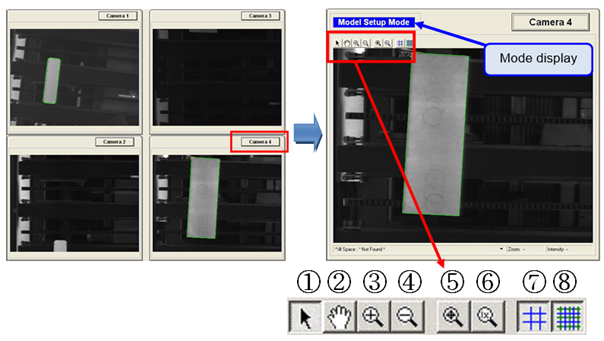
Within the image window, there is the mode display window that shows you all the currently executed modes, and the operating tool mode that will help you efficiently view the grabbed image.
The function by each button of image operating tool is as follows.
①Pointer
② Move
③ Zoom In
④ Zoom Out
⑤ Fit Image
⑥ Zoom 100%
⑦ Grid On/Off (Can be seen when expanded)
⑧Sub-Grid On/Off (Can be seen when expanded)