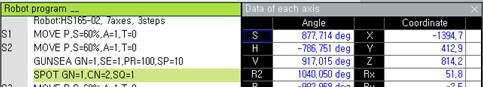2.6.2. Changing SPOT command record condition
2.6.2. Changing SPOT command record condition
When executing the gun number selection, multi-gun selection, welding condition change and welding sequence change, the record condition of the SPOT command will be changed automatically. The following method can be used in the event that the record conditions of the SPOT command needs to be changed manually.
(1) By pressing 『[F6]: Cmd input』 → 『[F4]: Spot』from the manual mode initialize side, the F button will be changed as follows.
(2) By pressing 『[SHIFT]+[SPOT]』, the contents of the record condition window will be changed as follows, so that SPOT command can be changed.
(3) Change the record condition using the same operation as is used for changing the command. The following picture shows that the welding condition number has been changed to 2.
(4) When recording [SPOT] command, recording will be executed according to the changed record condition.