3.4. BD525 PROFIBUS-DP master diagnosis
3.4. BD525 PROFIBUS-DP master diagnosis
It is possible to check the diagnosis information, such as communication status, setting status and error information from the teaching pendant.
(1) Select 『[F2]: System』 → 『2: Control parameter』 → 『2: Input/Output signal setting』 → 『15: BD525 field bus setting and diagnosis.
(2) Considering that the PROFIBUS-DP master corresponds to the channel 1, use the 『[F3]: Previous』 or 『[F4]: Next』 key to move to the channel 1 and check the diagnosis information.
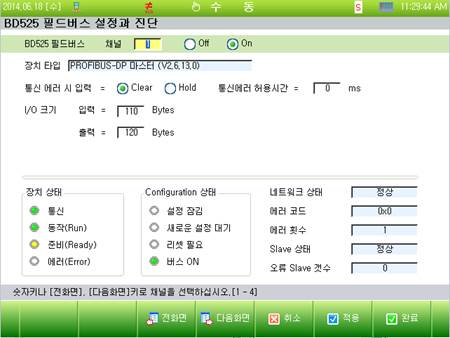
Figure 3.4 PROFIBUS-DP master diagnosis screens