2.1. Robot controller’s PROFIBUS slave setting
2.1. Robot controller’s PROFIBUS slave setting
To use the BD525 PROFIBUS-DP slave, it is necessary to set the station numbers as well as the input and output data size for example. The setting shall be carried out according to the following procedures:
(1) Select『[F2]: System』 → 『2: Control parameter』→ 『2: Input/Output signal setting』 → 『15: BD525 fieldbus setting and diagnosis』.
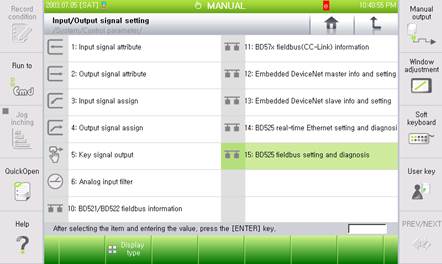
Figure 2.1 BD525 field bus setting and diagnosis menu
(2) Considering that the PROFIBUS-DP slave corresponds to the channel 3, use the 『[F3]: Previous』 or 『[F4]: Next』 key to move to the channel 3 and check whether the device type shows “RPOFIBUS-DP slave”.
If the device type shows “RPOFIBUS-DP slave,” it means that the BD525 board is installed normally. If it shows “Not installed,” it means that there is a problem with the installation of BD525. In that case, it is required to check whether the board is installed normally.
In addition, if the function is turned on, the BD525 software version information will be displayed in the bracket of the device type.
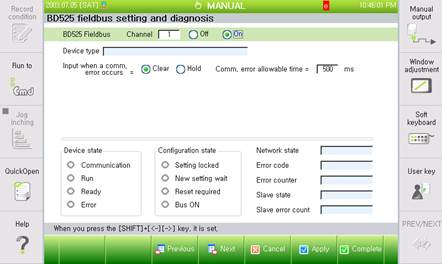
Figure 2.2 PROFIBUS-DP slave setting screen
(3) Sets the station number on the PROFIBUS-DP bus. It should match with the station number set in the master and the allowable station number ranges from 0~126.
(4) Sets the input and output data size. Input is thus defined when seen from the master while it will be output, in other words FB3.Y, when seen from the controller. On the contrary, output is thus defined when seen from the master while it will be input, in other words FB3.X, when seen from the controller.
(5) Sets the input data processing option when there is an error with communication. This is an option to process the input data when an error occurs with communication. When it is set as clear, all the input data will be cleared to be 0 when there is an error with communication. When it is set as hold, the last valid value will be maintained when there is an error with communication.
(6) To use the PROFIBUS-DP slave function, it is required to shift to the on position before clicking the Apply or Complete button.
l Once the setting is changed, resetting (OnèOffèOn) or rebooting of the controller should be carried out for the newly set value to be applied.