4. Using Teach Pendant
Teach pendant is a dialog box for entering and editing step parameters and function commands on each location. The adjustment of step parameters such as speed, type of interpolation and application of welding and input of functions executing branch, call and I/O can be done in the teach pendant of the Hi5 OLP package.
Select a teach pendant submenu from the OLP menu in order to call teach pendant
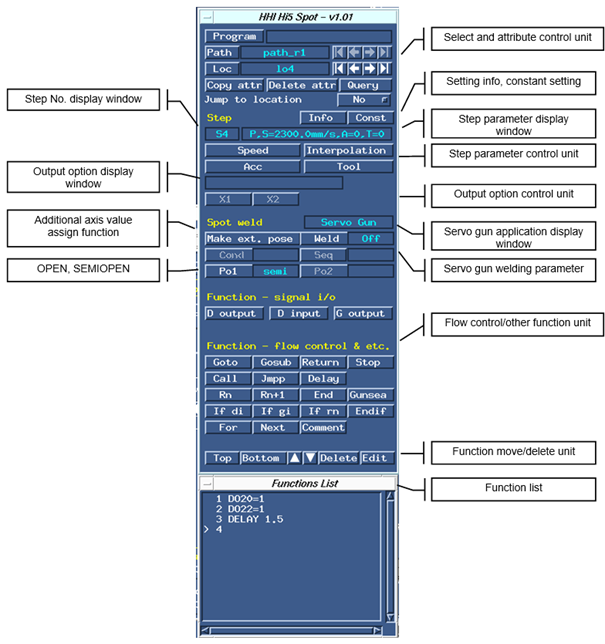
Figure 4.1 Teach pendant of Hi5 OLP package
4.1. Select and Attribute Control Unit
4.2. Step Number Display Window and Step Parameter Display Window
4.3. Step Parameter Control Unit
4.5. Constant Setting Information
4.6. Output Option Display Window and Output Option Control Unit
4.7. Signal Input and Output Function Unit
4.8. Flow Control and Other Function Units