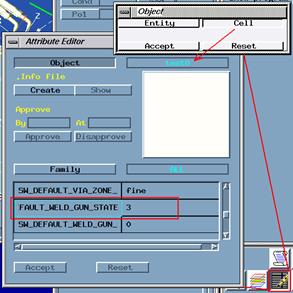4.6. Output Option Display Window and Output Option Control Unit
4.6. Output Option Display Window and Output Option Control Unit
The output option display window can be used when it is set as a pneumatic gun, rather than a servo gun. It shows the output option setting state of the current step in a similar format to the actual T/P. The setting can be modified using the buttons of the output option control unit. Pressing each button toggles the option On or Off
Figure 4.9 Output option display window and control unit
NOTE Default gun state setting
If locations are being created for the first time and X1 or X2 has never been assigned in teach pendant, the gun state attribute has not been created. That is, the user has not specified whether the gun is OPEN or SEMIOPEN. In this case, what would happen when performing a simulation or download?
In this situation, the default gun state is applied. Two basic attributes of DEFAULT_WELD_GUN_STATE and DEFAULT_VIA_GUN_STATE can be granted to the cell. (These attributes are created as soon as 『Weld_locs』 menu of ROBCAD/SPOT is selected.) DEFAULT_WELD_GUN_STATE is used as the default for welding point locations, while DEFAULT_VIA_GUN_STATE is used as the default for pass point locations. These attributes can be set by the Attribute Editor in tool box. A value of 2 refers to default SEMIOPEN(X1, X2), while a value of 3 refers to default OPEN (no X1, X2).
If there is no default gun state attribute existing in the cell, non-assigned locations will be set as OPEN. Of course, once either the X1 or X2 button of teach pendant is used, the default value will be overridden.
Figure 4.10 Attribute editor dialog box |