8.1. Simulation
8.1. Simulation
You can simulate 1 or multiple robots by using the simulation bar.
For example, if the 2 robots below were taught respectively, let’s try to playback the robots simultaneously.
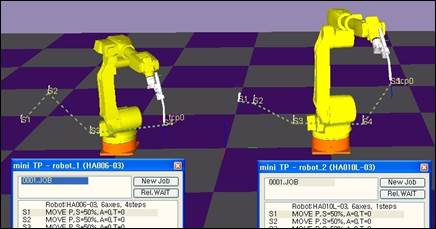
The simulation option must be check in the model properties of each robot.
First, click on the reset button of the simulation bar to initialize the robot.
When you click on the playback button, the timer will operate and the two robots will playback simultaneously.
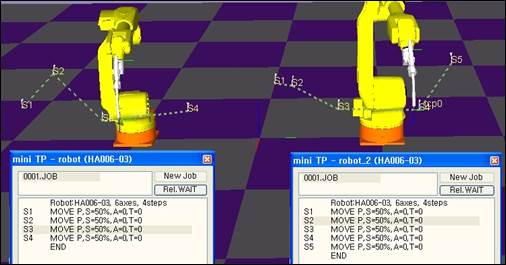
When you click on the stop button, the robot stops playing. When you click on the playback button again, the robot continues to playback.
Simulation stops when all robots’ work is completed and you can check the total cycle time on the simulation bar.
When you want to start the simulation from the start, click on the reset button and initialize the robots.
If you want to repeat the simulation cycle, click on the repeat button and then click on the playback button. This button is a toggle button.
Increase the number of Time Speed if you want to play simulation fast. (The virtual time and actual time is the same if you use the default value, 1. If Time Speed that you enter exceeds the performance of a PC, it plays the simulation with the highest available speed.)