5.2. Save STL File
5.2. Save STL File
Use the following method when saving the opened STL file in a different format (ASCII or binary) or when saving after simplifying.
Right click on the model of STL shape and open the popup menu. Select “Save as STL”.
When the following window appears, designate the folder and file name to save and click on Save.
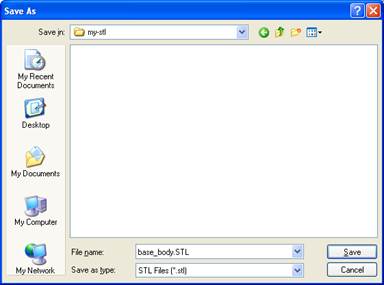
The following window appears.
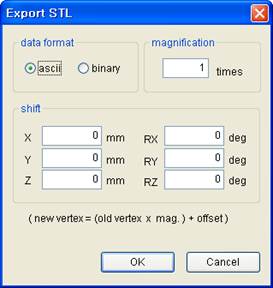
For the data type, you can select either the ASCII or binary type.
Designate the multiplier, how much you are going to multiply on the apex coordinate of each triangle. Generally, default value of 1 is applied but when you want to change the unit from m to mm, you can set this to 1000. To convert in the opposite direction, set as 0.001.
Shift is the shift value to apply on the apex coordinate of each triangle. First the location information of the model properties is shown here as default. (Note that the multiplier is first applied and then the shift is applied.)
Click OK to save the information.