10.1.4. Large stroke/Small stroke and manual pressing – Air gun
10.1.4. Large stroke/Small stroke and manual pressing – Air gun
For steps that are via points and not welding points, it needs a function that sets it to small stroke or large stroke.
In case of Air gun, set it with X1~X4 output option in MOVE command. For example, a virtual controller produces X1 assigned output signal if there’s X1 output option. Connect this signal to Mx signal that input to moving tip as below by using I/O connection model.
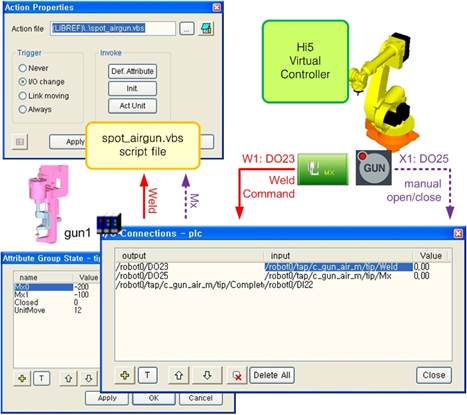
Output | Input |
/robot0/X1 | /robot0/tap/g_gun/tip/Mx |
Scripts of moving tip execute small stroke or large stroke according to the value of Mx0 and Mx1 in attribute settings when Mx input signal is changed.
In Hi5 virtual T/P, manual open/close is executed because X1~X4 assigned output signal manually toggles between 0 and 1 when you click user key MX while pressing [Shift] key.
In addition to this, when you press [Shift] and [GUN] key together, manual pressing operation is executed because W1 ~ W4 signals are produced.