2.5. Window arrangement
2.5. Window arrangement
As shown in Figure 2.16, you can hide or show the screen components by using the View menu or buttons on the toolbar. Each component is described in the relevant chapter.
Figure 2.16 View menu
The component can be freely arranged or overlaid as shown in Figure 2.17. When you drag the title bar or bottom tab of each window, the sticker to display the location to arrange appears. Drop the window on the sticker to arrange the windows. The arrangement will be saved on the project.
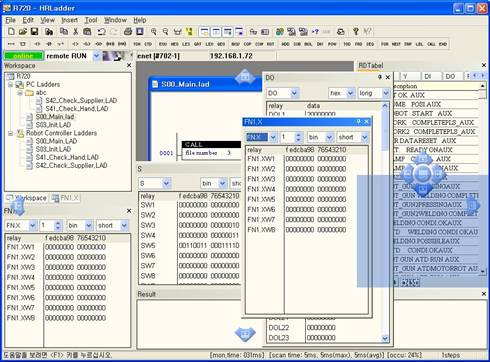
Figure 2.17 Window arrangement using sticker