2.1. Install HRLadder
2.1. Install HRLadder
(1) Insert the HRLadder CD to the CD drive.
(2) Open the HRLadder installation directory from Windows Explorer and execute “HRLadder.msi”.
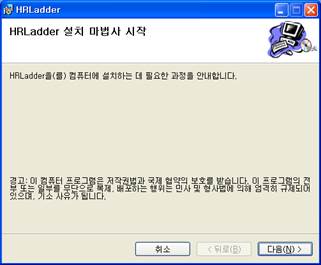
Figure 2.1 HRLadder Installation Screen
(3) Read the license agreement carefully and then click on the “Next (N) >” button.
(4) Select the folder to install and scope of use (Every one or only yourself) and click on the “Next (N) >” button.
(5) Select the language to use (Korean or English) and then click on the “Next (N) >” button.
(6) From the message screen confirming installation preparation, click on the “Next (N) >” button.
(7) When you see the dialog box that says that the installation has been completed as shown in [Figure 2.2], click on the “Close (C)” button.
Figure 2.2 Installation Completed Dialog Box