4.3.9.2. USB cover
4.3.9.2. USB cover
When you open a cover positioned at the lower side of the teach pendant, you can see the connectors such as those shown below. The meaning of each connector is the same as shown below.
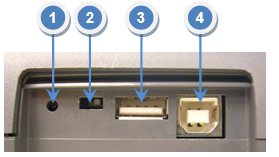
Figure 4.64 USB cover of teach pendant TP510
(1) RESET switch
When you want to re-operate the teach pendant, and not the controller, you can operate the RESET switch. However, do not operate this unnecessarily.
(2) Slide switch
When delivered, it is set on the right side (to the USB connector direction) as shown in the picture.
Notice: Slide switch is set when it is produced so that the user cannot change the position thereof. |
(3) USB - A type connector
The user can up/down load necessary files, such as data and teaching programs, etc. as well as different versions of boards.
(4) USB - B type connector
This connector is not intended for use by a user.