6.5.2. Encoder Reset
6.5.2. Encoder Reset
(1) Turn off the motor.
(2) Open the serial encoder reset window. (『[F2]: System』 → 『5: Initialize』 → 『4: Serial encoder reset』)
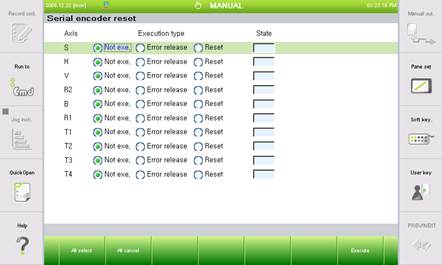
(3) Use keys like [↓], [↑], [SHIFT]+[←][→] to move to a desirable axis, then press the [Execute] key.
(4) After the encoder is reset, please make sure the controller power is turned on.