1.6.2. Placement of Robot & Peripheral Equipment
1.6.2. Placement of Robot & Peripheral Equipment
Please make sure that robot and peripheral equipment should be arranged by following method. |
(1) In case of connecting primary power of controller or peripheral devices, please work after checking whether supply power has been deleted. There is a possible danger of electric shock because the high voltage such as 220V and 440V is used as its primary power.
(2) Post a sign [No enter during operation] up the safety fence gate, and inform the operators of its purport.
(3) Arrange such devices as controller, interlock panel, and other manipulation panels to be handled outside of the safety fence.
(4) When installing operation stand, install the emergency stop button on the stand. Make sure that the stand stops in an emergency wherever the robot is handled.
(5) Make sure that the robot manipulator and the wiring and piping of controller, interlock panel, and timer should not be placed in the way of operator's working range so that they would not be directly stepped on by FORK and LIFT. The accident by falling down of work or wire cut can happen.
(6) Place the controller, interlock panel, and handling stand within the sight of robotic performance. It may cause a serious accident to operate the robot while the operator is working, or the robot is malfunctioning in an invisible sight.
(7) Restrict the robot's working envelope by using soft limits and mechanical stopper if the necessary working envelope is narrower than the holding workable envelope. It is possible to stop the robot in advance when it moves beyond its normal working envelope due to an abnormal condition. (Refer to the 『Robot Manipulator Maintenance Manual』.)
(8) During weld, spatter can fall down to workers or the workers can be injured by burning, or fire can break out. Install such devices as a glare shield or a cover in the full sight of robot's working envelope.
(9) Make sure that the device indicating the robot's running condition whether automatic or manual mode must be noticeable even in the far distance. In the case of automatic start-up, warning with a buzzer or warning lamp is also enable.
(10) Make sure that there is no projecting part in the robot's peripheral equipment. Cover it, if necessary. It usually may cause an accident if the operator comes in touch with it. And it may lead a serious accident if the operator is astonished at the sudden movement of robot, and conducts it.
(11) Don't make the system designed to allow the workers to carry the Work in and out using their hands through the safety fence. It could be a cause of accident associated with compressing or amputating.
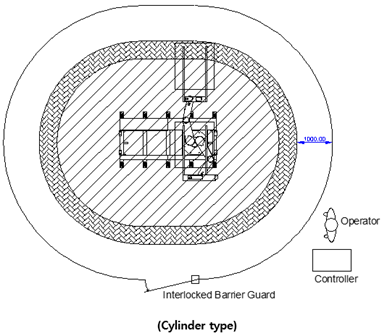
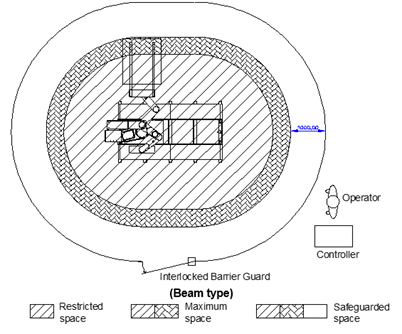
Figure 1.3 Arrangement of LCD robot peripheral devices and workers
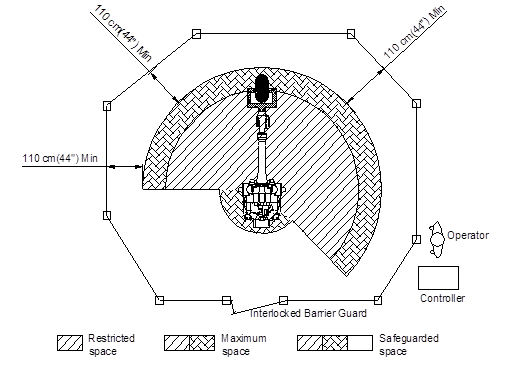
Figure 1.4 Arrangement of general robot peripheral devices and workers