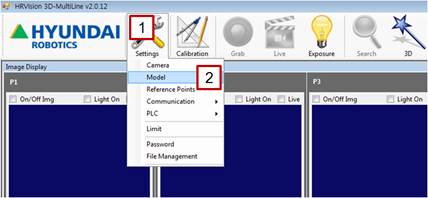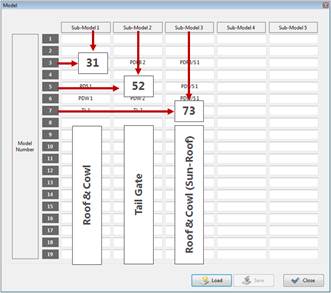1.1. Model Name
1.1. Model Name
This section describes the process of setting model names. |
[Step 1] (1) In the main menu, click the [Settings] button. (2) Select the [Model] menu. |
[Step 2] (1) Model numbers can be assigned only in two or three digits (e.g., 11–15, 21–25, 31–35, and 121–125). You can assign only 1–5 to the unit’s digit. (2) Enter a model name in the relevant column, and save it by clicking the [Save] button. For example, the model number corresponding to row 3 and column 1 is 31.
|