3.1. RAPIEnet Slave Setting
3.1. RAPIEnet Slave Setting
To use the RAPIEnet slave, the node number and network number should be set. It is required to perform the setting according to the following procedure.
(1) Select “[F2]: System” → “2: Control Parameter” → “2: Setting of Input and Output Signals” → “17: Setting and Diagnosis of RAPIEnet Slave.”
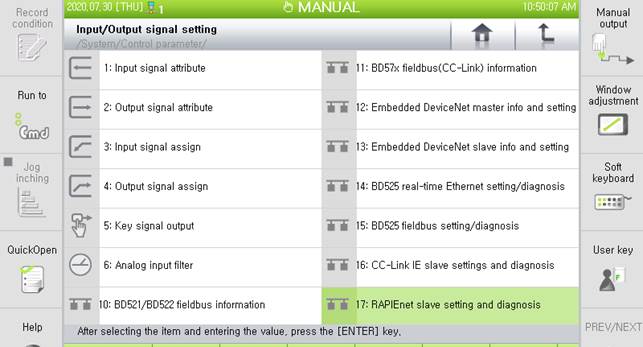
Figure 3.1 Menu for RAPIEnet Slave Setting and Diagnosis
(2) In the RAPIEnet slave setting and diagnosis screen, set items such as input in case of a communication error, station number, and input/output data sizes, and then click the Apply button.
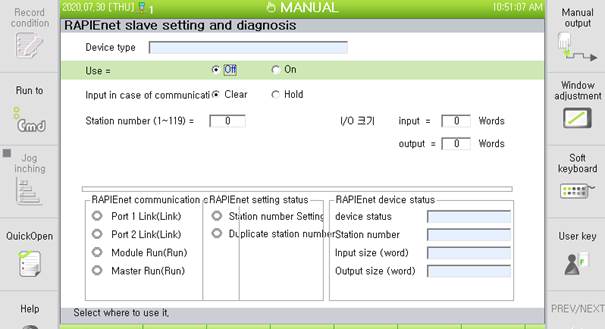
Figure 3.2 RAPIEnet Field Slave Setting Screen
n Use:
Should be set to On to use the RAPIEnet slave communication.
n Input in the case of communication error:
This is an option to process input data (FB5.X) when a RAPIEnet slave communication error occurs. When it is set to Clear, all input data will be cleared to become 0 when a communication error occurs. If it is set to Hold, the last valid value will be maintained when a communication error occurs.
n Station No.:
The is the RAPIEnet slave station number, and its valid range is 1–119.
This setting will be valid only when pins #1 through #8 of the dip switch on the RAPIEnet communication board are all turned off. (Caution) If the setting values of the pins #1–8 of the dip switch on the communication board is set to a value in the range of 1–119, the value will become the node number. When you use the dip switch, the dip switch value will be applied, while the setting value will not be applied).
n Input and Output Data Sizes:
Sets the data sizes of the RAPIEnet data communications. The unit is Word.
Table 3‑1 I/O Data
RAPIEnet Data | Data Location | Input Range (Unit: WORD) |
INPUT | FB5.X | 1–60 |
OUTPUT | FB5.Y | 1–60 |
After changing the settings, you should click the “[F6]: Apply” button to reflect/save it in the controller. Moreover, if the setting is changed in the On or Off status, the change will be reflected after the device is reset or the controller is rebooted. |