3.2.1. Pallet information
3.2.1. Pallet information
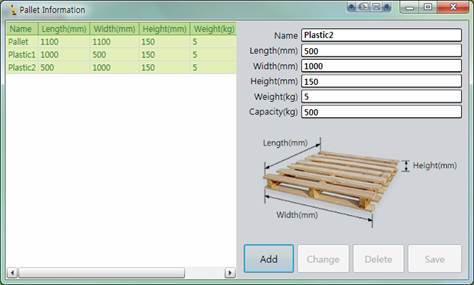
Figure 3.2 Pallet information menu
The pallet information consists of the name, length, width, height, weight and weight capacity (Figure3.2). Weight means the weight of the pallet itself and the weight capacity means the maximum load that the pallet can endure. The button menu includes Add, Change, Delete, and Save with the following functions individually
(1) Adding
The Add button is used to add new data. It will be enabled normally when all data are inputted.
(2) Changing
The Change button will be enabled when an item on the list on the left is selected. When one item of the list is selected, the relevant content will be displayed on the right side. Then, change the content and press the Change button, and the changed content will be saved in a file automatically.
(3) Deleting
Just like the Change button, the Delete button will be enabled when one item on the list on the left is selected. However, different from the Change button, the content will not be saved in a file automatically.
(4) Saving
The Save button is used to save relevant content after using the Delete button.