2.2. Gas spring pressure test data monitoring
2.2. Gas spring pressure test data monitoring
(1) This monitoring can check the gas spring pressure test data.
(2) Select 『[F1]: Service』 → 『1: Monitoring』 → 『17: System Diagnosis Data』 → 『3: Gas Spring Pressure Test Data』.

Figure 2.3 Gas spring pressure test data monitoring
(3) Before the gas spring test is run, the estimation item is displayed with "-."
(4) If the gas spring test command is correctly executed, the command item is refreshed in the monitoring window.
(5) The current test result is maintained until the next gas spring test is executed.
(6) If the robot can estimate the gas pressure in stop state, the stop item is refreshed in the monitoring window.
(7) If it is inevitable to estimate the gas pressure in stop state, the stop item is changed to gray, with the previous estimation maintained.
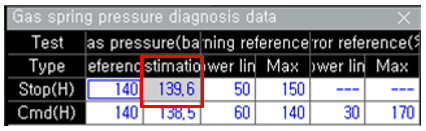
Figure 2.4 Monitoring gas spring pressure check data when estimation is not possible