3.1. Brake test setting
3.1. Brake test setting
(1) This example requires engineer privilege.
(2) Select 『[F2]: System』 → 『3: Robot Parameter』 → 『13: System Diagnosis』 → 『1: Brake Test Setting』.
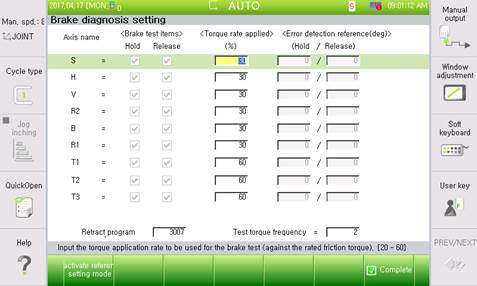
Figure3.1 nitial brake test setting
(3) Make sure all axes are disabled (Reference Setting Mode). If an axis is not disabled for automatic reference setting, move the cursor to the axis and press F1: Reference Setting Mode to disable it.
(4) Press F7: Done button and then execute BrakeTest RET=BrakeTest.ErrNr command in the auto mode. While the command is being executed, the state of axis can be monitored.
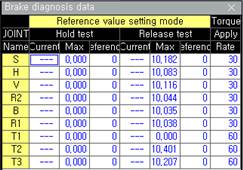
Figure3.2 Monitoring window in Reference Value Setting Mode
(5) Go back to the brake test setting dialog. Make sure that the error detection reference is correct.
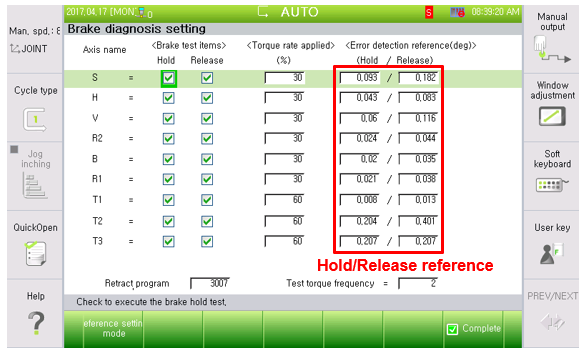
Figure3.3 Automatic hold and release reference settings
(6) Select items to test for each axis.
n S: Release test
n H, V, R2, B, R1: Hold and release test
n T1: No test
n T2, T3: Hold and release test
(7) Enter the escape program number 9900. Here is the setting result.
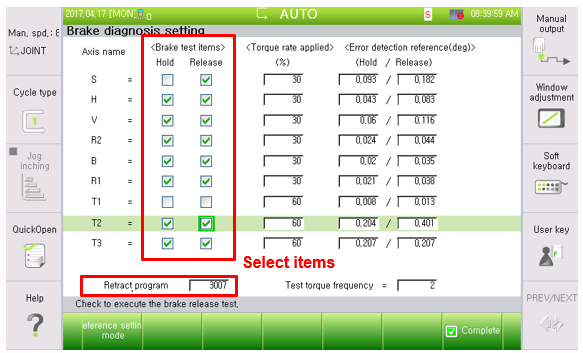
Figure3.4 Escape program is set.
(8) After all settings are complete, press the F7: Done button to save the settings.