2.3. Brake test data monitoring
2.3. Brake test data monitoring
(1) It monitors the brake test state and the maximum values of angle change for axes.
(2) Select 『[F1]: Service』 → 『1: Monitoring』 → 『17: System Diagnosis Data』 → 『1: Brake Test Data』.
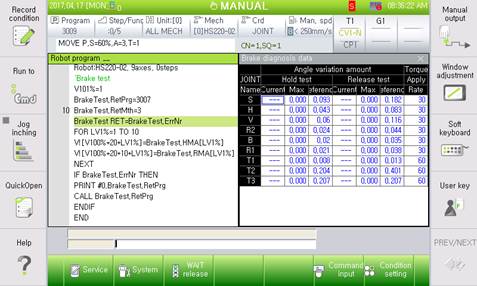
Figure2.5 Brake test data monitoring
(3) Here is the brake monitoring information.
- Current: Axis angle change of axis to test
- Max.: Maximum axis angle change during test
- Reference: Reference value for hold/release test
- Torque application ratio: Ratio of test torque to rated friction torque
(4) In the brake test, the axis under test turns blue while the test item turns yellow.
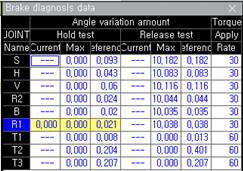
Figure2.6 Brake test running
(5) In the Reference Value Setting Mode, the top of the monitoring and axis name blinks in yellow.
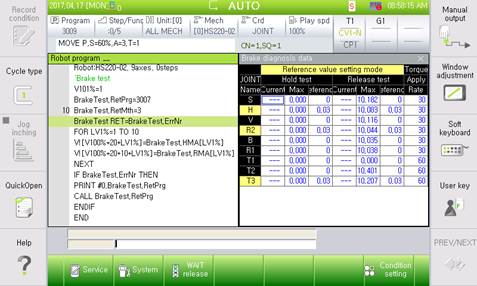
Figure2.7 Monitoring in Reference Value Setting Mode