2.2. Automatic brake test reference setting
2.2. Automatic brake test reference setting
To test a brake, set reference values for tests. Values can be manually entered or automatically set for each axis. Setting the values automatically and then adjusting them manually are recommended. (Reference Setting Mode is set if the controller is set for the first time.)
The references can be automatically set as follows.
(1) Move the cursor to an axis to set the reference in the setting dialog and then press the F1 key.
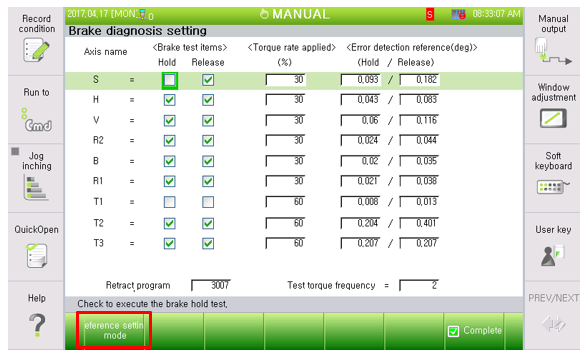
Figure2.2 Brake test setting dialog
(2) Make sure that the brake test item and error detection reference are disabled for the axis.
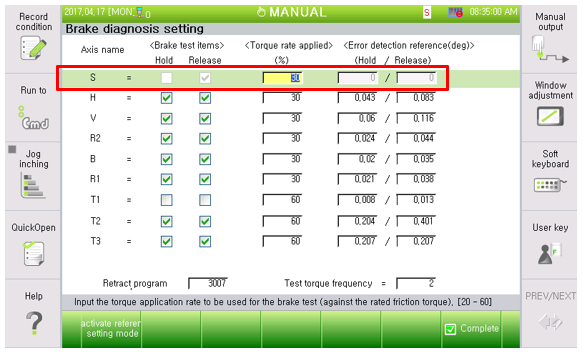
Figure2.3 Reference Setting Mode is set
(3) Select other axes and then the Reference Setting Mode in the same manner.
(4) After all axes are disabled for automatic reference setting, finish the test setting.
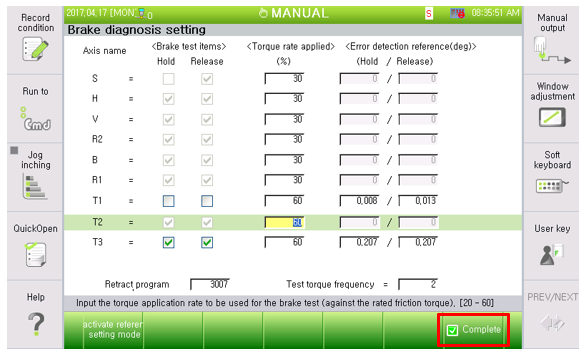
Figure2.4 An axis is set to Reference Setting Mode
(5) Execute the brake test command in the auto mode. With the setting complete, the Reference Value Setting Mode is automatically released.
(6) After the command is executed in the Reference Value Setting Mode, make sure that the defined reference value is correct. A correct reference value must be above the hold test change but below the release test change.
(7) Go back to the brake test setting dialog, and select a brake test item to perform.
(8) Execute the brake test command to see if the brake works correctly.