3.1. Program Selection
3.1. Program Selection
(1) If you press the『[SHIFT] + [PROG]』key when the robot is stopped, you will see the following screen.
Figure 3.1 Program number entering window
(2) If you cannot remember the program number in the above condition, select the List show/hide : [Program] or press the 『[SHIFT] + [PROG]』key one more time, and the following screen will be displayed.
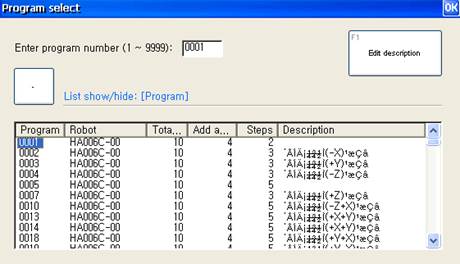
Figure 3.2 Program list show
You can check the detail content of the program already prepared from the above picture and make selections with the cursor. You can also edit the description of the program by pressing the [F1] key.