1.3. HRVision3D-MultiCam Execution
1.3. HRVision3D-MultiCam Execution
Double-click “HRVision 3D-MultiCam” icon in the desktop to run “HRVision 3D-MultiCam”.
If the program is installed normally, the program will be executed together with the screen shown below.
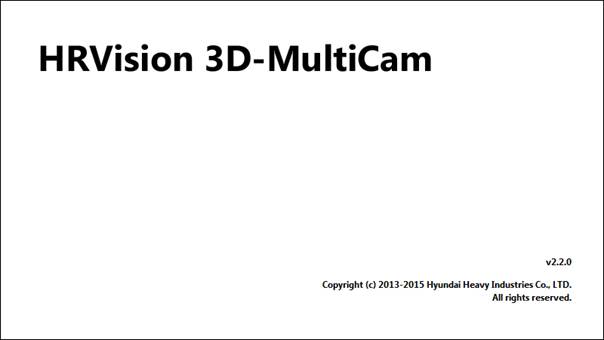
It the number of grabbers is insufficient or if one of them is not properly installed, or a GigE digital camera is not connected properly, a warning window similar to the one shown below will be displayed. Check the installation state of the frame grabbers or the installation state of the GigE digital camera.