3.2. How to remove the installed function
3.2. How to remove the installed function
When the teach pendant sharing function is not to be used any longer, the ID numbers assigned to individual controllers need to be set as ‘0’ which is the initial value.
Select 『[F1]: Service』 – 『12: Teach pendant sharing』. Select all the IDs that are turned on in light green by using the connection cursor, and then click the 『[F1]: ID release』. Lastly, change the setting into the ‘off’ state in RRC and click the 『[F7]: Complete』 key to save the setting.
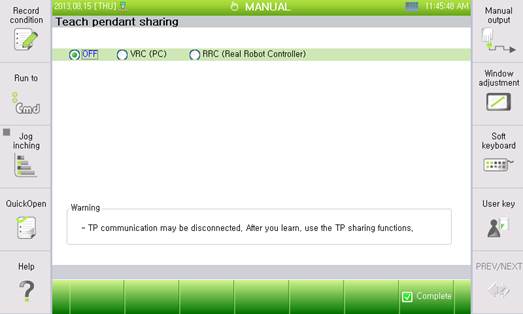
Now, it is required to power off all the controllers and remove the teach pendant sharing hardware. Then install each teach pendant to each controller cabinet.
The ID numbers of individual controllers are to be saved in the Teach Pendant Sharing section in the #003 User Parameter section of the ROBOT.CON file. When the TP sharing function is set, it has the values of 0~9 and, while the sharing function is not set, it has the value of 255. If a specific controller is not connected well to the TP, it is required to check the value of the ROBOT.CON file through HRview. If the value is wrong, it is required to correct it using the text editor and copy it to the relevant controller and power off and then on again.
#003 User parameter
{Skipped}
-Teach pendant sharing=255
#004 Control environment setting
|