6.2. AXISCTRL
6.2. AXISCTRL
AXISCTRL {OFF/ON}, {T1,T2,T3,T4 } |
AXISCTRL command selects whether to control the additional axis by the JOB program. Axis with AXISCTRL OFF during program playback does not move to the location recorded on the JOB program and cannot move independently. Axis with AXISCTRL ON will move to the location recorded on JOB program.
If the control of additional axis is turned OFF using this command and the designated signal from 『[F2]: System』 → 『4: Application parameter』 → 『10: Command independent execution』 is received, the applicable command will be executed. If this command is MOVE command, it will execute the MOVE command irrelevant from the JOB program.
Axis with AXISCTRL OFF is displayed on the top right corner of the screen as J7.
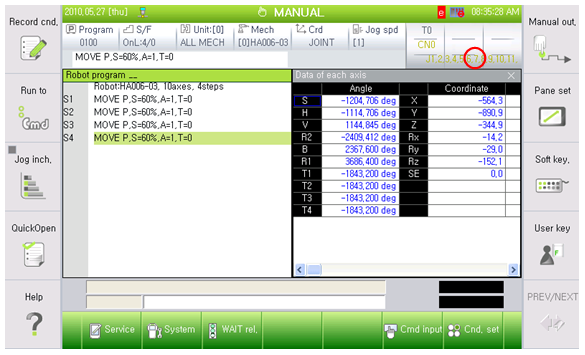
AXISCTRL OFF/ON setting can be done using the R362 code in manual mode.
◆【Caution】◆
① But, the unit information of the recorded MOVE must be composed only of the axis of AXISCTRL OFF.
② When the independent operation is not completed while executing AXISCTRL ON command, ‘E1455 T#) axis independent operation is not completed’ message will be generated and the robot axis will stop. At this time, the independent operation axis will move to the applicable location. This error means that the execution time of the JOB program is faster than that of the independent MOVE command. Therefore adjust the program or use the WATT command on top of the AXISCTRL ON command to change to inspect whether the MOVE independent execution completion signal is generated.
③ When the additional axis MOVE independent execution function (AXISCTRL) and positioner independent operation function (SELSTN) function are used simultaneously, the controller can generate an abnormal error. Therefore do not mix them up.