6.1. System setting
6.1. System setting
(1) 『[F2]: System』→ 『5: Initialize』 → 『7: Unit setting』 allocate the unit number to the position to set the additional axis MOVE independent function setting. In the following case shows that mechanism 1 is set to unit 1, mechanism 2 is set to unit 2 and mechanism 3 is set to unit 3.

(2) When the unit setting is completed, reboot the power.
(3) Select 『[F2]: System』 → 『4: Application parameter』 → 『10: Command independent execution』 to record the MOVE command to the command.

Input signal:
When the applicable signal is received, execute the command while the input signal is set to ON.
Target location: Not applicable. No setting required
Executing Output signal:
Signal number to output externally when moving by additional axis MOVE independent command
Completed Output signal: Output signal when execution is completed
(4) Select the MOVE command and press the 『Quick Open』 key to edit the location. At this time, select the unit number to operate and record the moving location.
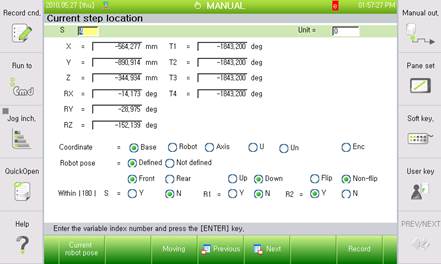
(5) Set the axis to execute the additional axis MOVE independent execution with AXISCTRL OFF command. MOVE independent execution by external input signal is only effective in the range of AXISCTRL OFF~AXISCTRL ON.
(6) Program example
AXISCTRL OFF,T7,T8 → Proceed after completing independent operation of station 1
(Standby 5 seconds)
S1 MOVE L,S=300mm/s,A=0,T=0
S2 SMOV S1,L,S=100mm/s,A=0,T=0
S3 SMOV S1,L,S=100mm/s,A=0,T=0
S4 MOVE L,S=300mm/s,A=0,T=0
S5 SMOV S1,L,S=100mm/s,A=0,T=0
AXISCTRL ON,T7,T8 → Proceed after completing independent operation of station 2
AXISCTRL OFF,T9
S6 MOVE L,S=300mm/s,A=0,T=0
S7 SMOV S1,L,S=100mm/s,A=0,T=0
S8 MOVE L,S=300mm/s,A=0,T=0
S9 SMOV S1,L,S=100mm/s,A=0,T=0
AXISCTRL ON,T9 → Proceed after completing independent operation of all stations S10 MOVE P,S=100%,A=0,T=0
S11 MOVE L,S=1200mm/s,A=0,T=0
S12 MOVE L,S=200mm/s,A=0,T=0