4.2. PROFINET IOnetwork configuration
4.2. PROFINET IOnetwork configuration
The following procedure should be observed to configure the network of the BD525 PROFINET IO-Controller. Refer to the SYCON.net manual for more details.
(1) Insert thePROFINET IO-Controller NETX 100 RE/PNM
Drag the “NETX 100 RE/PNM” from the device catalog of SYCON.net and drop it to the [network view] line.
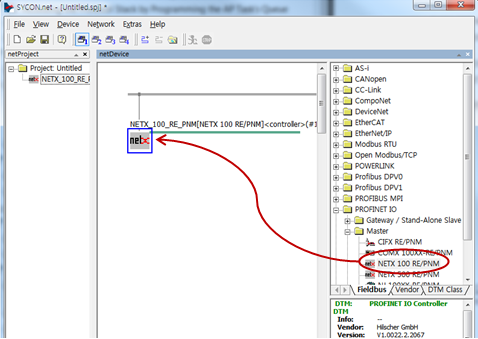
(2) Register the PROFINET IO-Device GSDML file to SYCON.net
Execute *[Network > Import Device Description]*to register the GSDML file of the PROFINET IO-Device that needs to be connected to the PROFINET IO-Controller, and then register it to the [device catalog] of SYCON.net
(3) Reload the device catalog
After executing *[**Network > Device Catalog]*, click the [Reload Catalog] button to reload the [device catalog] of SYCON.net to allow the newly registered adapter to be displayed.
(4) Insert the PROFINET IO-Device
Drag the PROFINET IO-Device that needs to be connected to BD525 from the device catalog of SYCON.net, and drop and connect it to the bus of the [network view].
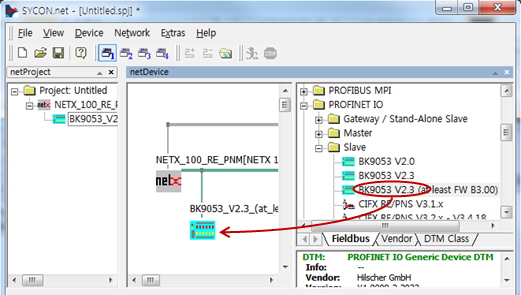
(5) PROFINET IO-Device Module Setting
Double click the icon of the PROFINET IO-Device module that is to be connected with BD525 and set module configuration. Click the 『Modules』 item under "Configuration" located to the left of netDevice, and click the "Add Module" button to add the module.
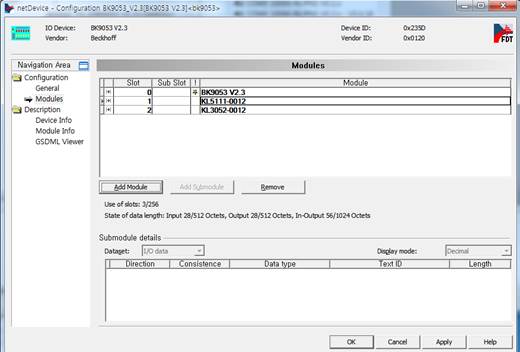
(6) Set the PROFINET IO-Controller (NETX 100 RE/PNM)
Double-click the NETX 100 RE/PNM icon to set the following items.
① Select *[**Settings > Driver]*and [netX Driver] and click the “Apply” button.
(Check the checkbox for [netX Driver] and then click the “Apply” button.)
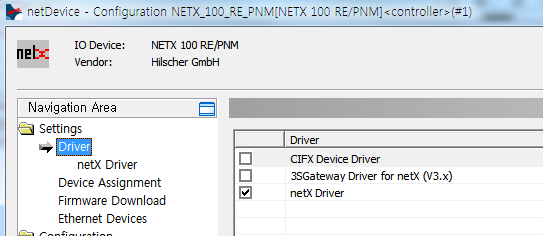
② Select *[Settings > Device Assignment] *and then select the scanner and then click the “Apply” button. If the PROFINET IO-Controller does not show up, change the [Device selection] to the “All” state and then click the “Scan” button.
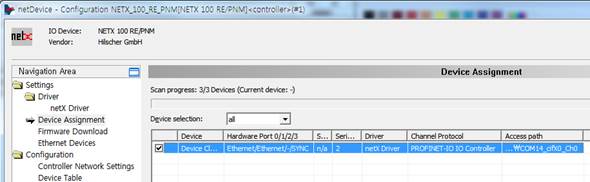
③ Select *Configuration > Network Settings*and then set the network information such as the IP address of the PROFINET IO-Controller and then click the “Apply” button.
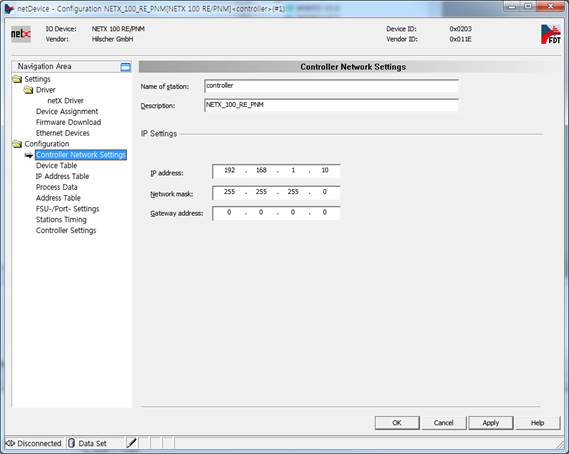
④ Select* [Configuration > Device Table]*, set [Name of station], and click the "Apply" button.
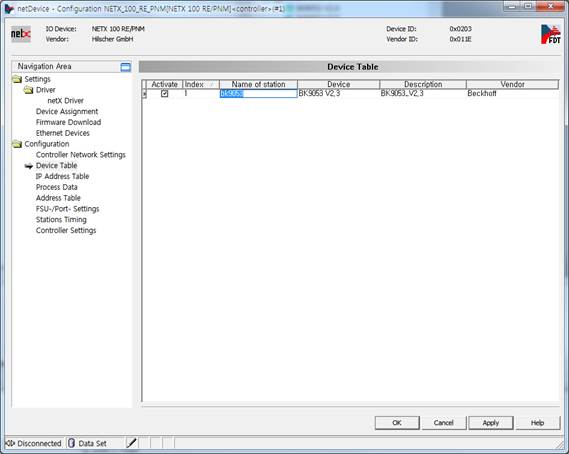
⑤ Select *[Configuration > IP Address Table]*, set IP, and click the "Apply" button.
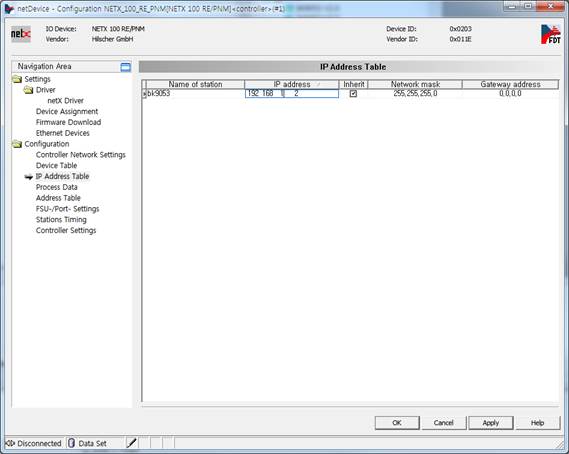
⑥ Select *[Configuration > Station Timing]*, set IO scan time, and click the "Apply" button.
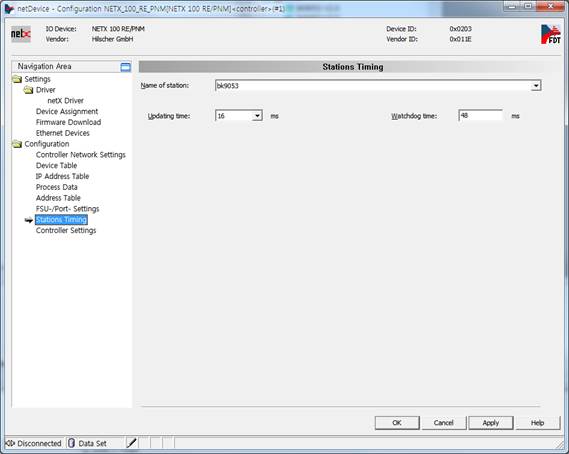
(7) PROFINET IO-Controller (NETX 100 RE/PNM) setting
Click the *[Device > Download]* menu, and download the set information.