6.1. Explanation on Menu Items
6.1. Explanation on Menu Items
(1) A Range of Calibration
- U_Crd
Calibrate the user coordinate system alone.
- U_Crd & Tool
Calibrate the user coordinate system and the tool length at the same time. In this case, each step’s position vector of the benchmark teaching program shall be taught differently.
(2) Benchmark Record Program
Put the number of the program prepared by the CAD-based data. Select the ‘Benchmark Program’ created in the OLP.
With respect to the benchmark record program, all steps shall be set in the form of the same user coordinate system (U_Crd).
(3) Benchmark Teaching Program
Put into the workpiece the number of the program that has received the landmark position that is the same as the ‘position of the Benchmark Record Program.’ All of the base, robot and axial coordinate systems may be used, provided that they are automatically converted into the base coordinate system recorded in the form of the user coordinate system.
(4) Results
Calibration coordinate system U? & T?
Both the U? & T? display the numbers of the calibrated user coordinate system and the tool. If the “Run” key is pressed, the U? is converted into the number of the user coordinate system of the benchmark record program just as the U1, and the T? are changed into the number of the tool of the benchmark teaching program just as the T1.
(5) Calculation Tolerance (X, Y, Z)
The calculation tolerances display the maximum values of each step’s position tolerance X, Y, and Z of the benchmark record and the benchmark teaching programs when the result of the U_Crd (or U_Crd & Tool) calibration has been applied.
(6) U Origin Tolerance
The U Origin Tolerance displays the difference between the existing set user coordinate system and the user coordinate system resulting from the calibration. (U origin Tolerance = the position of the newly created user coordinate system – the position of the existing user coordinate system)
(7) Tool Length
The tool length is calculated when the range of the calibration has been selected as the ‘U_Crd & Tool.’ When the function is chosen, first, the tool length is searched then U_Crd is searched. To find out the tool length, deliver many different teaching position vectors of the tool for each step as shown in the following Figure when you teach the ‘Benchmark Teaching Program.’
If the range of the calibration is limited only to the U_Crd, it does not matter that the position vectors of the ‘Benchmark Teaching Program’ are the same. However, it shall be performed when the data of the tool length are accurate.
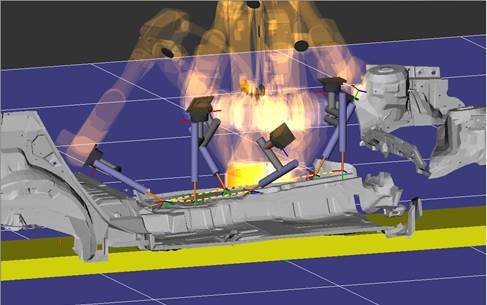
Figure 6.1 Example of instructed position vectors including TOOL parameter
If the 『[F1]: Run』 key is pressed, the calibration result is displayed. And if the “ENTER” key is pressed, the data of the user coordinate system are saved automatically.
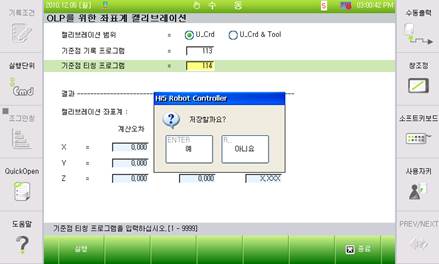
When the calculation tolerance is over 5mm, it is judged that the data have some problems. Therefore, when the error is displayed as below, the data are not applied to the user coordinate system
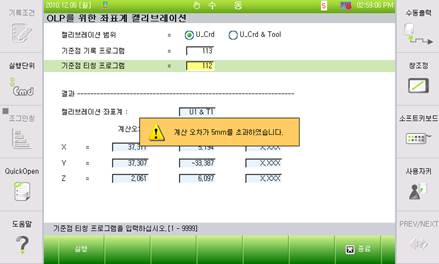
When the following errors also happen, the calculated result is not applied to the user coordinate system.
Error Messages
- The value may not be found.
The value is not converged, or it is an unsolved program. Please check the positions and the position vectors of the record and the teaching programs and correct them.
- There are steps that move the auxiliary axis.
The ‘Benchmark Teaching Program’ has been prepared with different positions of the auxiliary axis. Please fix the position of the auxiliary axis and perform the teaching process.
- There are steps that are outside the motion field.
The ‘Benchmark Teaching Program’ has steps that are outside the job field. Please check and correct them.
- The distance between benchmarks is less than 1cm.
The distance between benchmarks is too narrow, less than 1cm. Please keep some distance between the benchmarks for programming.
- The changes of the teaching program’s position vectors are less than 10 degrees.
The error occurs when the U_Crd & Tool has been selected as the range of the calibration. In this case, the teaching program’s position vectors shall be different. When the changes of all the teaching programs’ position vectors are set less than 10 degrees, the error occurs. Please check and correct them.
- The user coordinate system E1350 has not been set yet.
When the ‘Benchmark Record Program’ selects not the Un but the U as the coordinate system form, the involved user coordinate system shall be selected on the ‘Condition Settings.’ The error occurs when the user coordinate system is not set.
(Notes)
l When the calculation tolerance is large, please check it out because the preparations for the ‘Benchmark Record Program’ and ‘Benchmark Teaching Program’ could be wrong.
l When the U_Crd has been selected as the range of the calibration, the teaching process of the ‘Benchmark Teaching Program’ shall be performed when the tool length is accurate.
l U Origin Tolerance
① When the involved coordinate system is not registered on the controller, the ‘U Origin Tolerance’ is displayed as the origin tolerance of the base coordinate system.
② In the above case when the U origin tolerance is {0.597, 0.200, 0}, and the user coordinate system # 1 is not registered, {0.597, 0.200, 0} is registered as a new origin of the user coordinate system.
③ If the same result has been induced when {100,100,100} is given to the user coordinate system #1, the user coordinate system #1 gets registered with a new coordinate {100.597, 100.2, 100.0}.