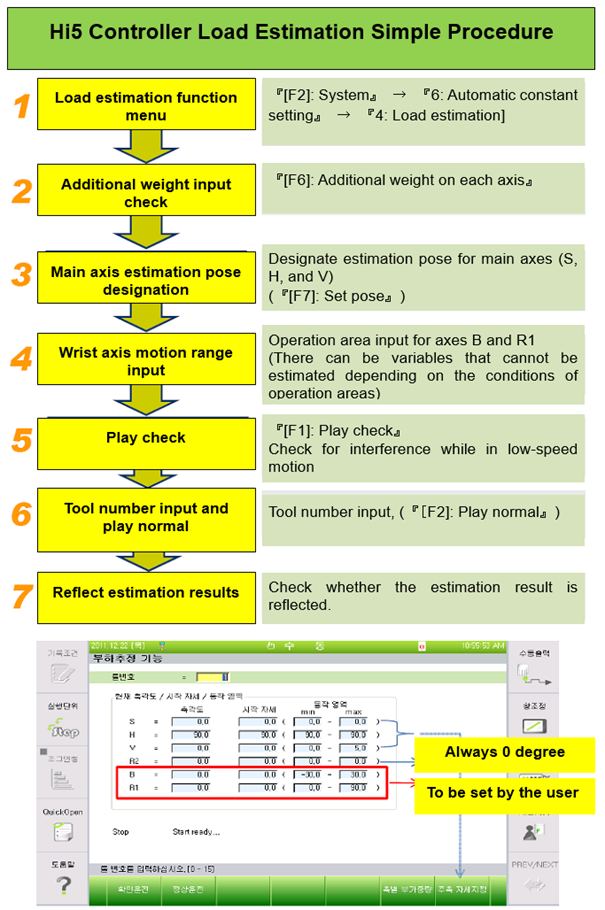5.2. Load Estimation result check and edit
5.2. Load Estimation result check and edit
The calculated load information can be checked and edited from 『[F2]: System』 → 『3: Robot parameter』 → 『1: Tool data』 menu. The calculated result at the entered tool number (0~15) is displayed.
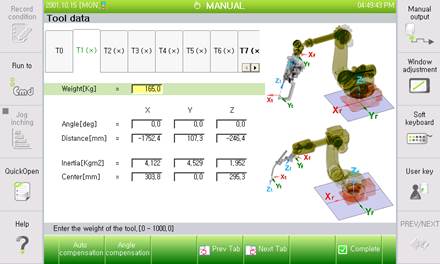
Figure 5.3 Tool data screen
※ In case of the inertia, the estimation result is about the weight center of a load.
If the inertia toward a specific direction is small, the estimation result can be displayed as 0
< Appendix >