5.1. Load Estimation result application
5.1. Load Estimation result application
After pressing the ‘End’ button from the window to check the Load Estimation result, click on “Yes” to apply to controller when asked to “Reflect estimated result to tool data?”, and the calculated load information is saved to the designated tool number. On the other hand, when you press “No”, it will not be saved.
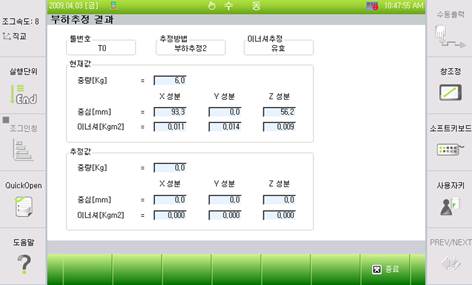
Figure 5.1 Load estimation result displayed
Figure 5.2 Window to reflect result to Load Estimation
Thus saved tool data makes it possible to select them from the teaching program and apply them for operating the robot and executing functions. Accordingly, when a tool needs to be changed or when a tool is handling a work, the information related to the tool data that shows the current situation should be used as the tool data of the teaching program.