2.3. HMI project downloading
2.3. HMI project downloading
First, install a USB memory drive in a PC and then create a blank folder, Install_Xpanel, with the path as shown below.
{USB drive name}/hi5/applet/Install_Xpanel/ |
When a project is prepared completely in XpanelDesigner, select the “Online — Making a mobile disk for execution” menu. When it comes to the saving path, select the Install_Xpanel that was created previously (once the hard disk’s path is selected, it is okay to copy the generated Xpanel folder in the USB memory drive’s Install_Xpanel).
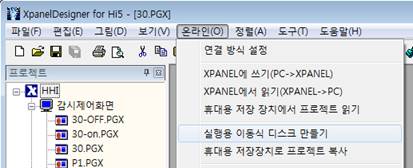
Figure 2.8 Making a mobile disk for execution
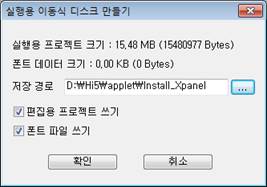
Figure 2.9 Saving path selection
In the selected path, the Xpanel folder that contains the running time software and drawings will be generated. It is necessary to copy the files (Hi5Install.cfg, Hi5Install.exe, and a shortcut to Xpanel) that are provided together with the installation files into the Install_Xpanel folder.
The USB memory drive should be configured now as shown in the following figure.
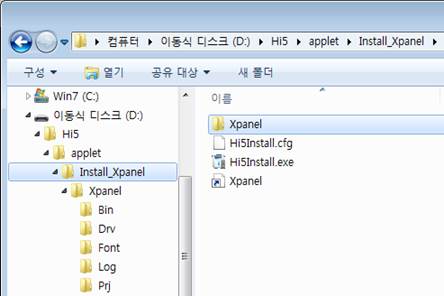
Figure 2.10 Results of copying the installation files into a USB memory drive