4.3.1. Hi5 Controller Side Setting
4.3.1. Hi5 Controller Side Setting
From the Teach Pedant of Hi5 Controller, select 『[F2]: System』 → 『2: Control Parameter』 → 『9: Network』 → 『1: Environment Setting』 screen. As shown in [Figure 4.18], check whether the setting including IP address is set up properly by selecting the EN2 (Common) tab.
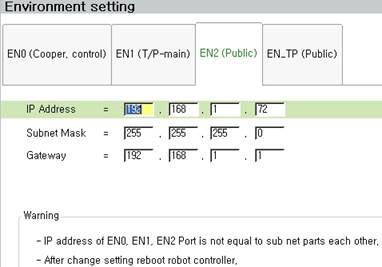
Figure 4.18 Display of Communication Port and Transmission Speed Setting